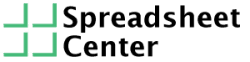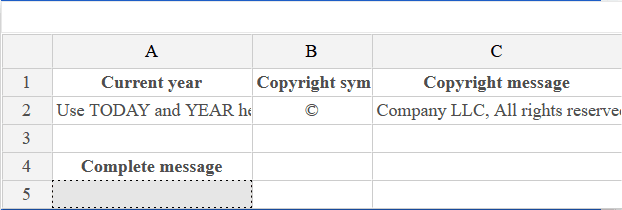In this exercise, we’re going to use the TODAY function, the YEAR function and the CONCATENATE function to create an up-to-date copyright message. The message can easily be pasted into any spreadsheet and it will always be updated to be using the current year.
Here’s what we want you to produce in cell A5:
© 2020 Company LLC, All rights reserved.
Where 2020 should be the current year.
To show the current year, you need to combine the YEAR and TODAY functions. For more information on those, check out this page on the TODAY function.
Use those functions to show the current year in cell A2. Then, combine the given values (the copyright symbol and the copyright message) with the year to create the complete message: © 2020 Company LLC, All rights reserved. That should be in cell A5. Good luck!