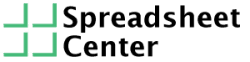We have seen people ask this question online quite a bit. The reason is simple, there is a SUM function in Excel. But is there also an opposite of SUM? A formula that will subtract all numbers that you give it? A spreadsheet ‘minus sum’, so to speak?
There are two answers to this question. The first and shortest answer is no. There is no Excel ‘minus sum’. At least, there is not a simple built-in function that will do this for you.
However, there is a way to do this anyway. And the great thing is that it’s quite simple. Let me explain.
Making a spreadsheet minus sum
When you would normally sum multiple values in Excel, you use something like =SUM(A1:A3).
If the values in A1 up to and including A3 contain positive numbers, the result of summing them will be positive as well. Now how do we change this value to be the minus sum? It’s simple. We use =-SUM(A1:A3).
This way, any positive result will be negative. And when you sum negative values you will get a positive result. It will, by definition, be the minus sum of the values you give it.
Learn more
Maybe this was new to you. And you feel like you could benefit from some more Excel tips? If so, you may find our Excel beginner tips and tricks lesson interesting.
Or maybe you feel like you should know more functions to really take your skills to the next level? You can try out the exercises, categorized by difficulty here.
If you have any more tips on minus summing, or opposite type functions in general, let us know in the comments!